- On the left panel, select the name of the Organization or Brand (not an individual Newsletter).
- Once you are in the organization, please refer to the menu options on the left hand side of the screen, and click on Promotions.
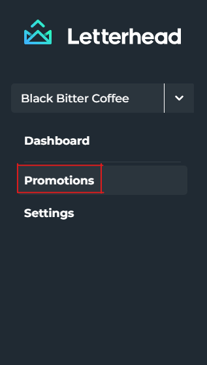
- Once the Promotions screen loads, click on Create campaign button on the top right of the screen.

- Once the Create campaign pop-up loads, please fill out the following fields:
- Title: Name of the campaign
- Description, which will appear on invoices, if this campaign is to be sold.
- Promoter name: Advertiser
- Promoter email: Advertiser's email address


- Scroll down to see Channels.
- Click the drop down beside to see all available channels.

- Unselect the checkbox if you prefer the channel not to use the promotion.
-
Click Create and proceed with the promotion creation process.
You can also check our KB Article, How do I create an Organization-wide or Brand Promotion?