This article provides the steps on how to add URL placeholder/expanded links to your newsletter to easily share articles, events, social posts, and more.
URL Placeholders pull the Open Graph Protocol from the desired link. If the source doesn't provide proper Open Graph information, the link may not work.
Additionally, there are still sources that still need to be worked on, like Twitter. Please submit a support ticket if you'd like to request a specific website or service.
Please ensure that the following domains are safe-listed:
Safelist Domain: *.tryletterhead.com | letterhead.email | letterhead.ai
By safe-listing the mentioned domains, you enable our crawlers to efficiently access and retrieve content from our RSS feeds.
In addition to this, the Letterhead crawler is labeled "LetterheadCurationBot", and its User-agent is below:
Mozilla/5.0 (compatible; LetterheadCurationBot/1.0; +http://tryletterhead.com/bots)1. Drag the URL block to the newsletter
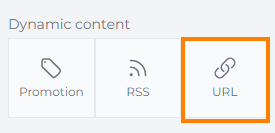
2. Enter the URL in the Source field
3. Click Load
There are different settings available for the URL block:
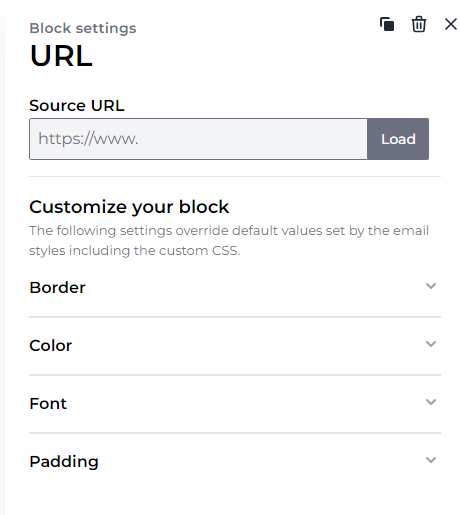
- There's an option to add a Border.
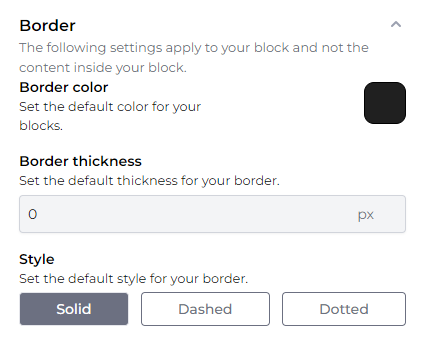
- Make changes to the color of the Background and Text.
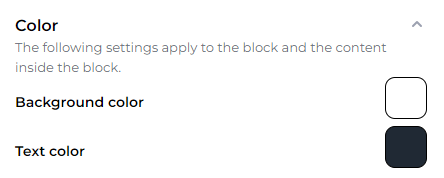
- You can also modify the Font style
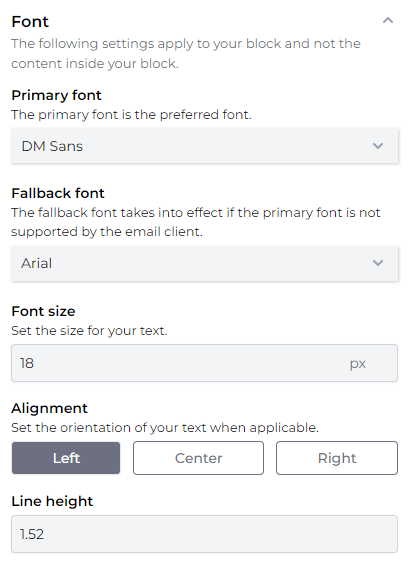
- Adjust the look by modifying the Padding
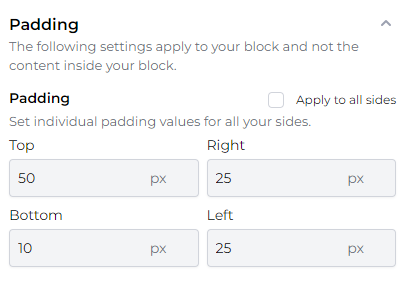
Need Help?
If you have questions or need assistance, please contact our support team at support@tryletterhead.com or log a support ticket through the Help Center!
