Soft bounces, hard bounces, how Letterhead filters bounces addresses, and how to deal with bounces on your list
About bounces
When an email is returned to the sender, it is called a bounce. Bounces can be classified into two types: soft bounces and hard bounces. Understanding the differences between these two types of bounces can help you troubleshoot email delivery issues and improve your email marketing campaign's effectiveness.
Soft Bounces
Soft bounces occur when an email is returned to the sender temporarily. A soft bounce message indicates that the email has been received by the recipient's mail server but could not be delivered to their inbox. Some common reasons for soft bounces include:
- The recipient's mailbox is full.
- The email message is too large for the recipient's mailbox.
- The recipient's email server is down or experiencing issues.
- The email has been blocked by the recipient's spam filter.
Soft bounces are typically temporary and can be resolved by retrying to send the email after some time. Email service providers usually try to resend soft bounced emails a few times before flagging them as hard bounces.
Hard Bounces
Hard bounces occur when an email is returned to the sender permanently. A hard bounce message indicates that the email could not be delivered to the recipient's mailbox, and the email address is invalid, non-existent, or blocked. Some common reasons for hard bounces include:
- The recipient's email address is invalid or does not exist.
- The email domain has been closed or does not exist anymore.
- The email address is a known spam trap or invalid email address.
- The recipient's email server has blocked incoming emails from the sender's domain.
Hard bounces can be harmful to your email marketing campaign's deliverability, as they can lead to your email domain being flagged as a spammer. As a result, it is crucial to clean your email list regularly, removing invalid or inactive email addresses that could cause hard bounces.
How Letterhead handles bounces
When an email address hard bounces, Letterhead will immediately move it to the Bounced status. In this status, the subscriber will not receive any emails, and will not be billed on your account.
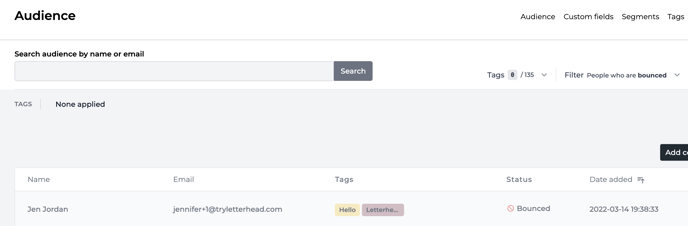
When an email address soft bounces, Letterhead will continue sending future campaigns to that address, until it soft bounces several times in a row. When this happens, Letterhead will treat it as a hard bounce, and move it to the bounced status. The exact number of soft bounces required varies based on the specific circumstances.
You can view the bounces on a specific campaign in that campaign's metrics report.
Resubscribing a bounced address
We do not recommend re-subscribing a bounced address. It is best to have them subscribe with a different email address. If this is the only option, you can manually edit the subscriber in your Audience panel, and change their status to "Awaiting confirmation." After saving the update, you can manually edit them again and update it to 'Subscribed'
FAQ: Why can't I just resubscribe a bounced (Cleaned) address?
Letterhead suppresses bounced (Cleaned) emails to prevent further delivery issues and maintain your sender reputation. If you truly believe the email is now valid, you can manually update the subscriber’s status to “Awaiting confirmation” and then to “Subscribed”, but we recommend using a different address when possible.
Need Help?
If you have questions or need assistance, please contact our support team at support@tryletterhead.com or log a support ticket through the Help Center!
