This article explains how the Hide from archive feature in the newsletter screen works
In the Newsletters page under All letters, there's an option to make the newsletter Hide from archive
The newsletter is initially set to be visible in the Archive. If you wish to hide it from the archive page, you can simply toggle the switch in the Hide from archive column.

If the newsletter is already published and set it to Hide from archive, the newsletter will no longer appear in Archive.
If you have been using Letterhead for a while, this feature used to be labeled as Public in earlier versions of our composer, and worked in the opposite direction. If you moved the toggle to the right, the edition was Public, and default was Private.
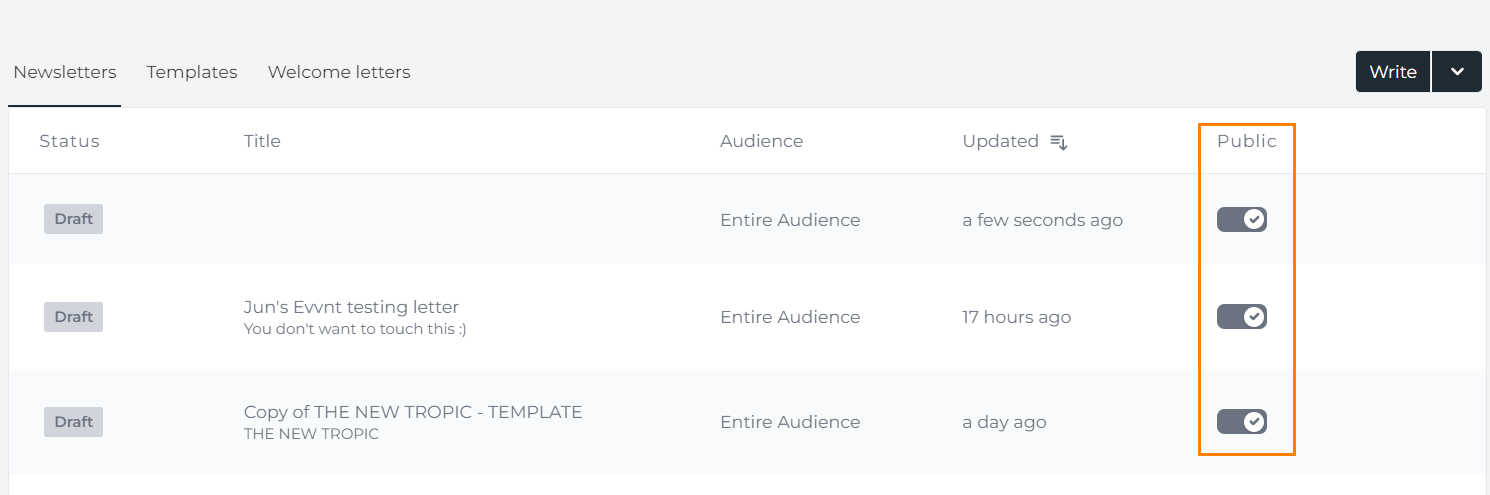
Need Help?
If you have questions or need assistance, please contact our support team at support@tryletterhead.com or log a support ticket through the Help Center!
