- Letterhead Help Center
- Dynamic Content
- Managing Curations
How to edit and delete curation?
This article provides the steps on how to edit and delete curation
- Click the Newsletters tab on the left panel screen
- On the upper right of the page, select Curations
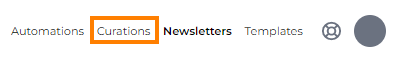
- Look for the curation you want to modify or delete
- Click on the copy column of the curation record or click on the Edit button inside the Kebab menu (last column)
-
The Update article screen will appear
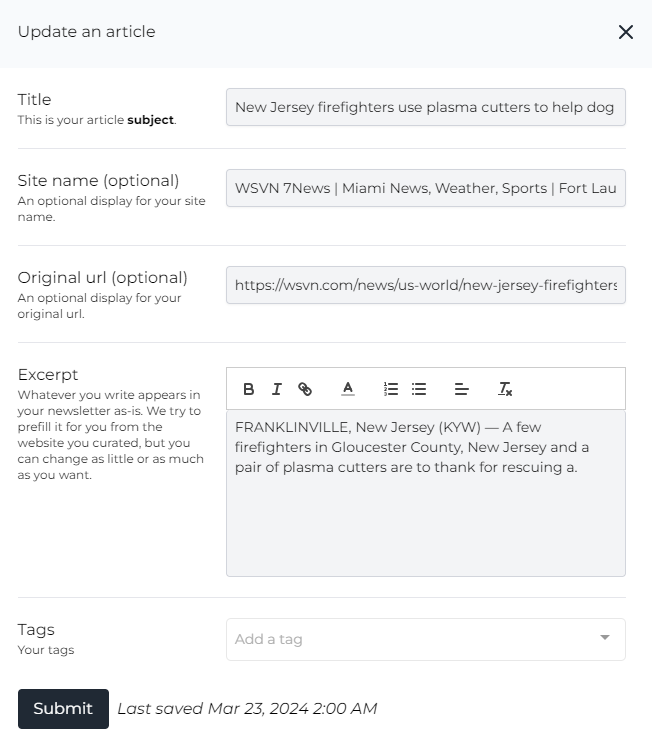
- Update the curation
- Once done, click Submit
- If you decide to delete the curation, click on the Delete button inside the Kebab menu (last column)
- The Delete Edition page appears
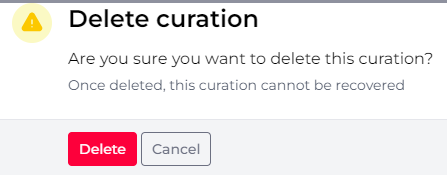
- Click Delete
- A pop-up message will appear
