How to Reset Your Password
If you’re unable to log in or need to update your password, follow these steps:
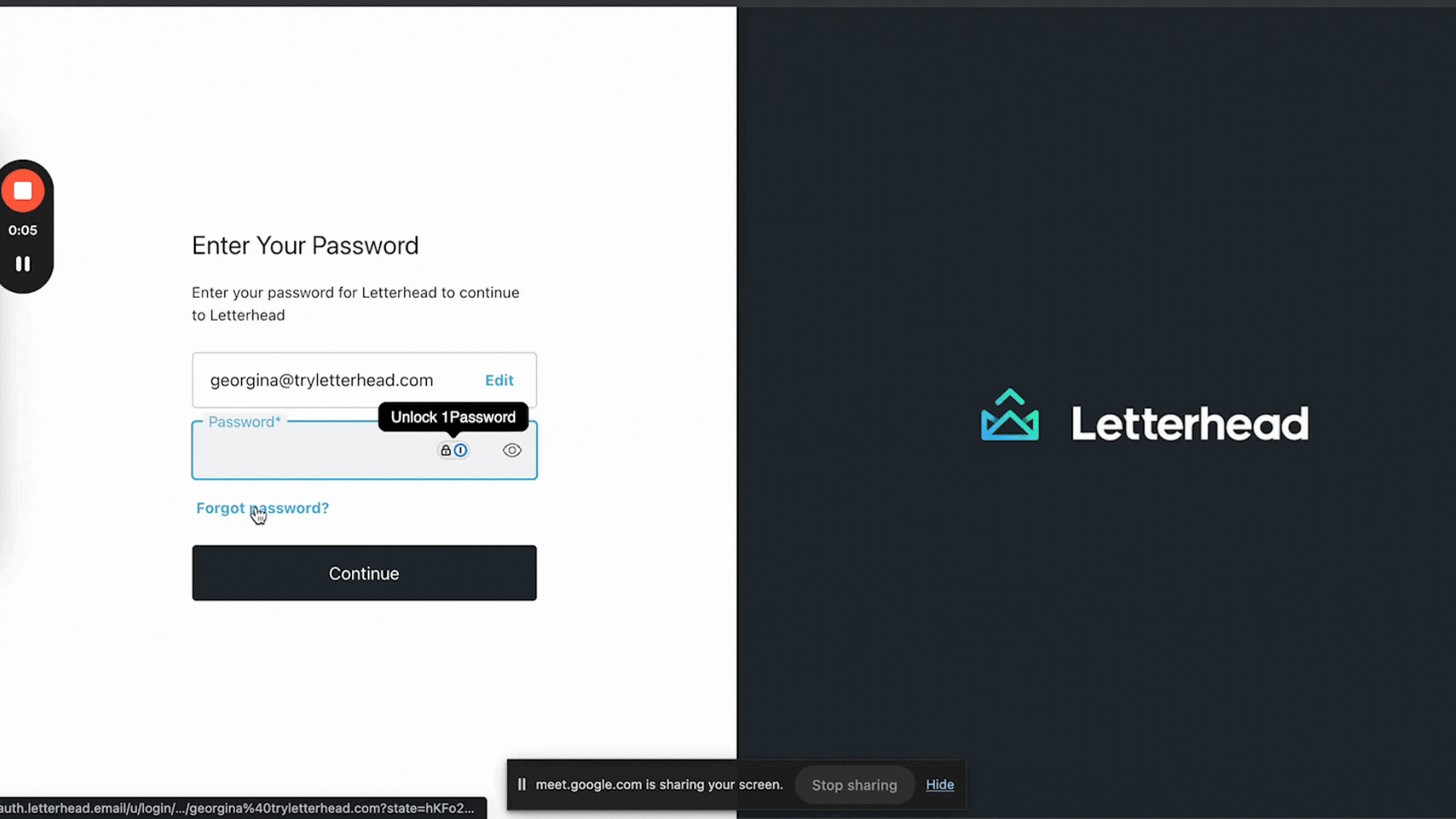
- Go to Letterhead's Login page.
- Enter your email and click Continue.
- On the next screen, select Forgot Password?
- Check your inbox for an email titled "Letterhead Password Reset Request".
- Open the email and click follow this link to change your password.
- You’ll be redirected to a Change Your Password page.
- Enter and confirm your new password.
- Click Reset.
- You can now log in with your email and new password.
- The email comes from reset-password@passport.letterhead.email with the subject: Letterhead Password Reset Request.
- The password reset link expires in 30 minutes.
If you don’t see the reset email, check your spam folder or try again.
Accessing multiple company accounts
If you have access to multiple accounts through different login URLs, you’ll be prompted to select a company after signing in.
Your company is the prefix of your app URL. For example, if you access the app via abc.app.tryletterhead.com, then abc is your company.
If you only have access to a single company, you’ll be redirected automatically and won’t see this selection step.
Need Help?
If you have questions or need assistance, please contact our support team at support@tryletterhead.com or log a support ticket through the Help Center!