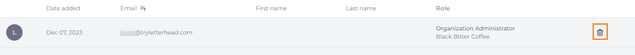How to remove users?
This article will provide the steps on how to delete users in org level
- On the left panel, locate and click on the org Level.
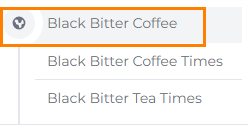
- Look for the "Settings" tab. Click on it to access the settings related to user management within your organization.
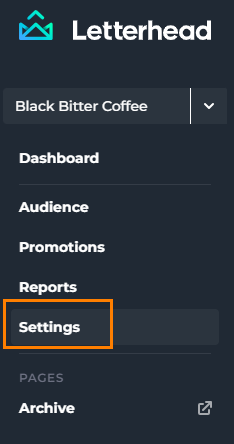
- In Settings, Team tab, you'll see a list of users associated with your organization. Use the search function or scroll through the list to find the user you want to delete.
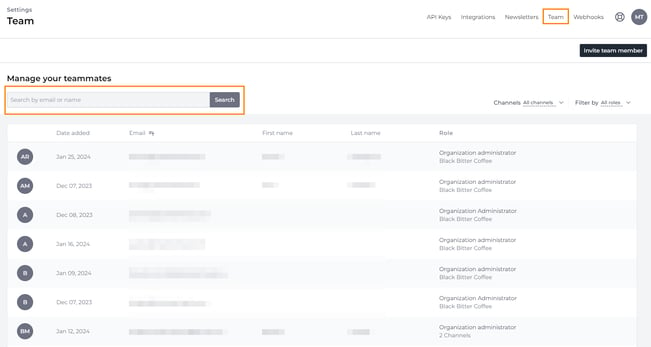
- Delete the User by clicking the trash bin icon.