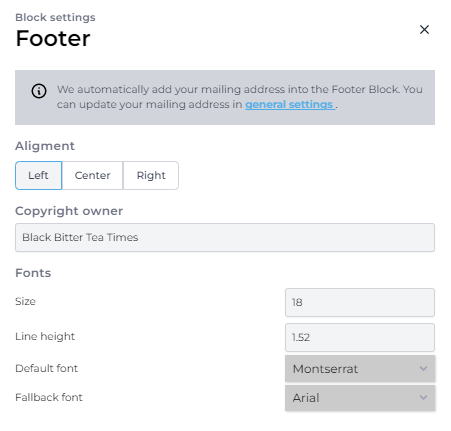- Letterhead Help Center
- Audience
How to add your mailing address and unsubscribe link to your newsletter?
If you are using https://app.tryletterhead.com/, the mailing address and unsubscribe link is automatically added in the newsletter and there's no option to remove it.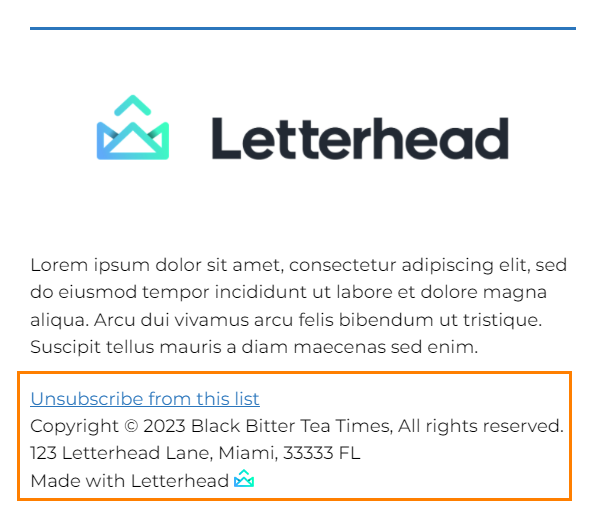
If you want to make changes on the mailing address, please follow the article Settings (Composer 2.0)
In Newsletter, there's an option to modify the Copyright owner, Alignment and Fonts. Just click the Unsubscribe from this list or Footer block