- Letterhead Help Center
- Settings
- Account Management
Reset your password
Learn how to reset your Letterhead account password, if you forgot or want to change it.
1. Enter your email address
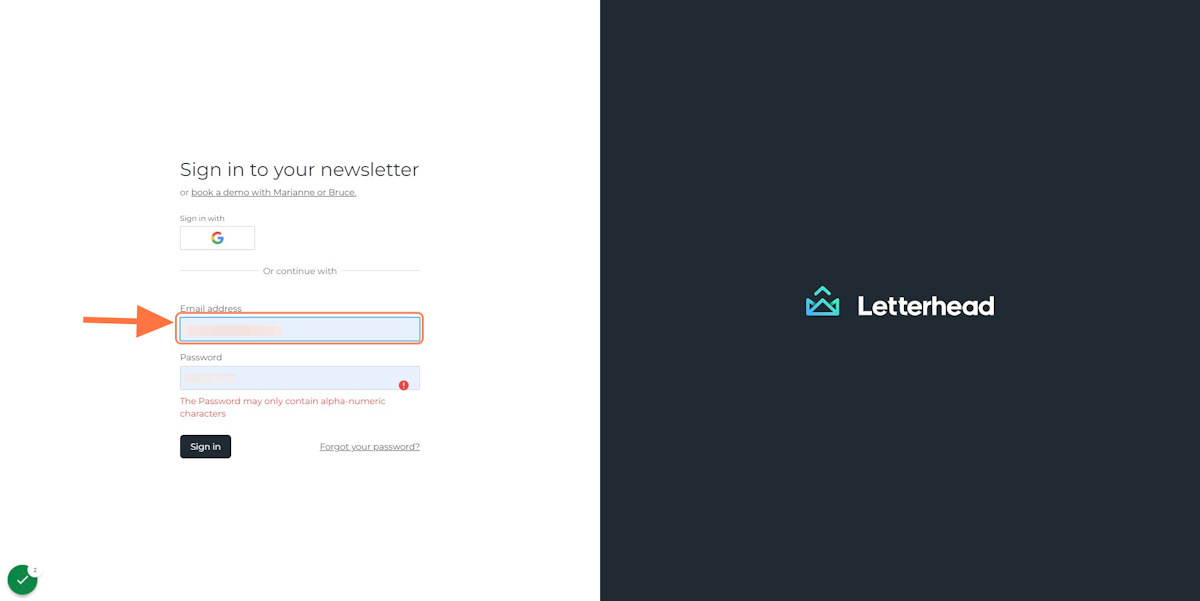
2. Click on Forgot your password?
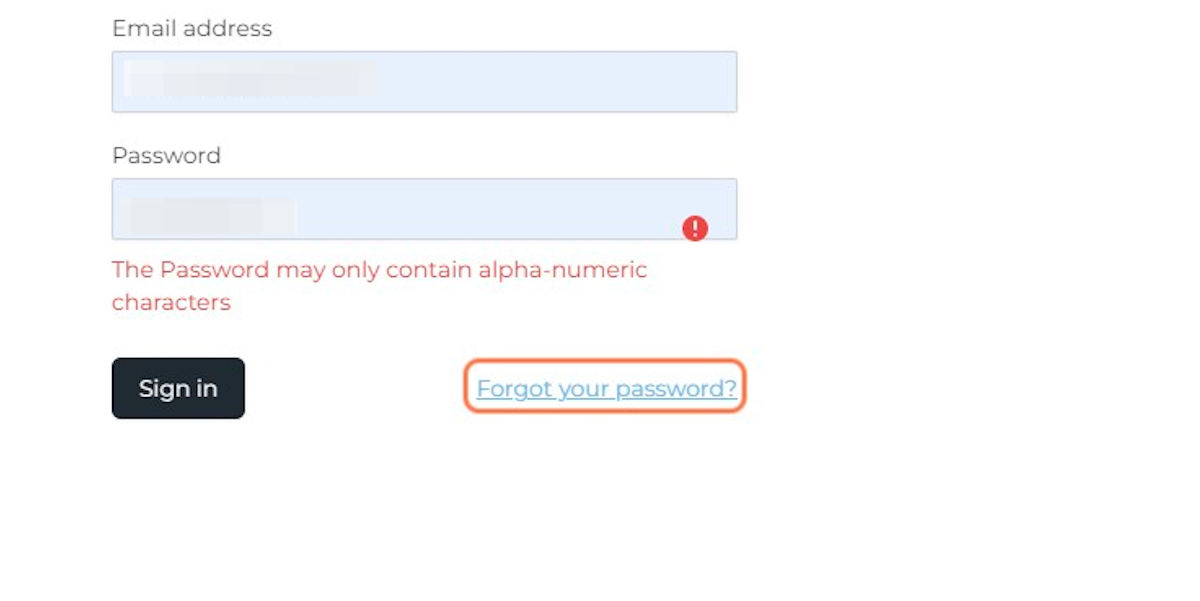
3. Check your inbox for a message from noreply@tryletterhead.com with the subject: Reset your Letterhead password, and follow the instructions in the email.
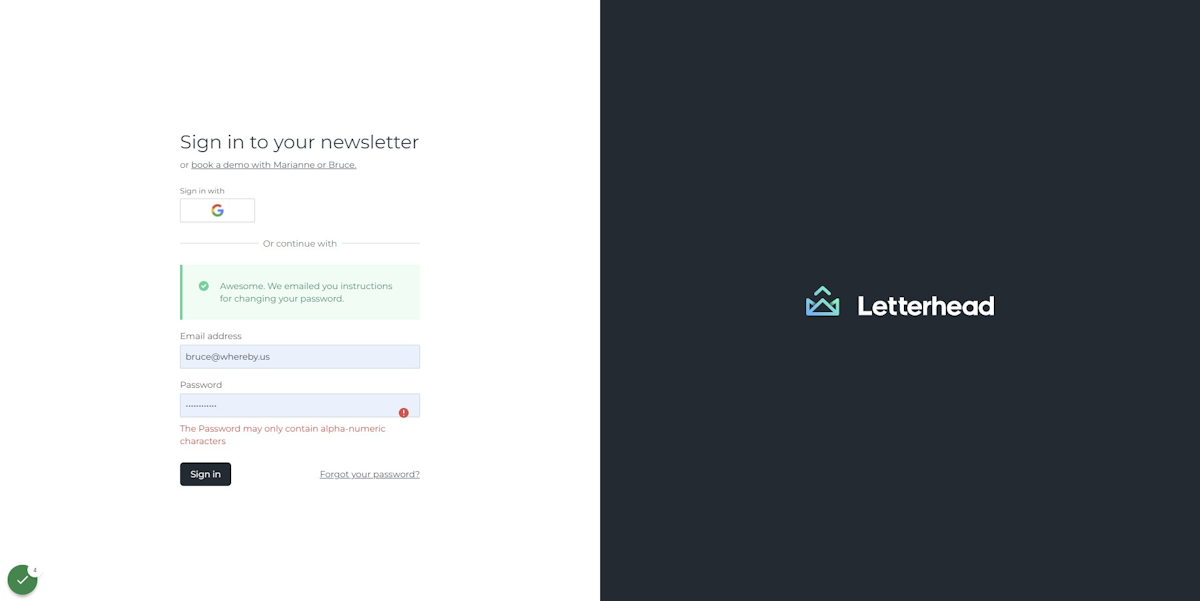
- The email comes from noreply@tryletterhead.com with the subject: Reset Your Letterhead Password.
- The password reset link expires in 30 minutes.