Maintaining strong audience engagement is key for your newsletter, and managing it on a per-channel basis can help maximize your success. Follow these steps to optimize your audience interaction:
1. Please log in to your Letterhead account.
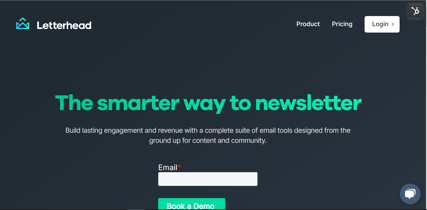
2. Once you are logged in, click the drop-down arrow located on the left-hand side of the website, and select the channel you will be working with.

3. After clicking the channel, you will see the Audience tab.

4. To manage subscribers individually, you can click the row or the three dots on the right-hand side of the page and then select Edit.

5. You will be routed to a page where you can see the information of the subscriber with the following details: Status, Tags, Profile and Activity.

At the top part of the page, you can update the status of the subscriber. Just click the dropdown to see all the available status. There's also an option to Edit the First and Last name of the subscriber and then hit Save.
There's also an option to Edit the First and Last name of the subscriber and then hit Save.

You will be able to manage the following information:
- Tags- add or remove tags
- Profile- you can edit the information once you click the Edit Profile information link then click Save button.
- Activity- you can filter the activities of the subscriber by clicking on the EVENT drop-down arrow.


Note: Will subscribers be notified when I make changes?
No, editing a subscriber’s status or tags in the admin panel does not send them any automatic email or alert — it’s entirely backend.
Need Help?
If you have questions or need assistance, please contact our support team at support@tryletterhead.com or log a support ticket through the Help Center!
